Basic Terms
- Kubernetes: The whole orchestration system for containers. Also called K8s.
- Kubectl: CLI to configure kubernetes and manage apps. Pronounces Kube-cuttle or kube-c-t-l.
- Node: A single server in kubernetes cluster.
- Kubelet: Kubernetes agent running on nodes.
- Control Plane(Managers): Set of containers managing the cluster. Runs APIs, DNS, Database, scheduler, etcd, controller manager etc.
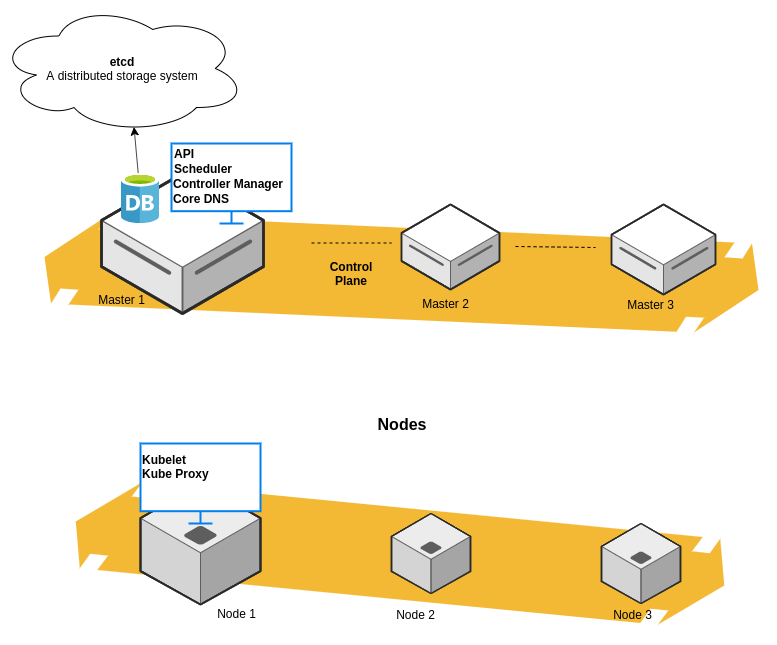
Control Plane(Master)
etcd -> A distributed key value storage system which uses Raft consensus
algorithm to manage a highly-available replicated log.
API -> A set of calls to talk to the kubernetes engine running on master nodes.
Scheduler -> Controls how or where containers are placed on nodes.
Controller Manager -> Looks at state of whole cluster using APIs. Receives
orders from user and makes the system work accordingly.
Core DNS -> Manage networking.
Nodes(Workers)
kubelet ->
kube-proxy ->
Installing locally
To use kubernetes locally we can use MicroK8s. There are other ways to install, but I find this one, the most convenient.
Kubernetes Container Abstractions
Pod: One or more nodes running together on one Node. - Basic unit of deployment. Containers are always in pod.Controller: For creating/updating pods and other objects.- Many types of controllers Deployment, ReplicaSet, StatefulSet, DaemonSet, Job, CronJob etc.
Service: network endpoint to connect to a pod.- Namespace: Filtered group of objects in cluster. A way to filter view.
Run, create, apply
Running commands in kubernetes are unopinionated which means, there are multiple ways to achieve the same task.
kubectl run(changing to be only for pod creation, closest to docker run)
kubectl create(create some resources via CLI/YAML)
kubectl apply(create/update anything via YAML)

Verifying installation
After correct installation you can run
kubectl version
and it should spit out something similar to following (if everything is installed correctly).
Client Version: version.Info{Major:"1", Minor:"16", GitVersion:"v1.16.3", GitCommit:"b3cbbae08ec52a7fc73d334838e18d17e8512749", GitTreeState:"clean", BuildDate:"2019-11-13T11:23:11Z", GoVersion:"go1.12.12", Compiler:"gc", Platform:"linux/amd64"}
Server Version: version.Info{Major:"1", Minor:"16", GitVersion:"v1.16.3", GitCommit:"b3cbbae08ec52a7fc73d334838e18d17e8512749", GitTreeState:"clean", BuildDate:"2019-11-13T11:13:49Z", GoVersion:"go1.12.12", Compiler:"gc", Platform:"linux/amd64"}
Running pods
Pods can be run either from CLI or YAML.
CLI example
Run a pod of nginx server
kubectl run my-nginx --image nginx
To see the result of this operation run
kubectl get pods
The output of above would be something like this
NAME READY STATUS RESTARTS AGE
my-nginx-669bb4594c-z7g2s 1/1 Running 0 95s
Cleanup
kubectl delete deployment my-nginx
Scaling Replica Sets
Starting a deployment of one replica/pod
kubectl run my-apache --image httpd
Scaling the replica
kubectl scale deploy/my-apache --replicas 2
or
kubectl scale deployment my-apache --replicas 2

There are various ways of achieving the same task from the CLI.